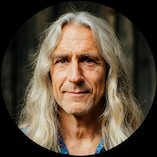Tarot Software in 2026
Written by M-C ·
Introduction
Tarot software programs have existed since many years, originating with downloadable and installable files primarily designed for Windows operating systems.
This predates the era of app stores and smartphones. We are not talking about Tarot apps here, which are destined for Android powered phones or iPhones or both.
Since the very early days of computers, there existed a harmonious connection between Tarot, mysticism in general, and software. During those early days, numerous programmers were drawn to
mysticism and sought mind-expanding experiences. Maybe that is the reason why Tarot software has existed since the nineties.
It's important to recall that initially and even nowadays, this software is a standalone software, requiring no internet connection for its use. Essentially, it functions as a standalone
computer program running directly on your PC or Mac. However, over time, this paradigm shifted, and contemporary Tarot software programs now sometimes include internet capabilities.
Popular Tarot software products nowadays are Orphalese, Obsidian,
Matrix Tarot Software and Visual Tarot.
These products are actively maintained and updates are issued regularly (which have to be manually downloaded most of the time).
The drawback of classic Tarot software is that these are often made exclusively for a single operating system, either Windows or Mac, but cannot be executed on any other devices such as Smartphones or Tablets.
Common features
If we look at Tarot software programs today, like so many fellow apps, these all share some common Tarot features:
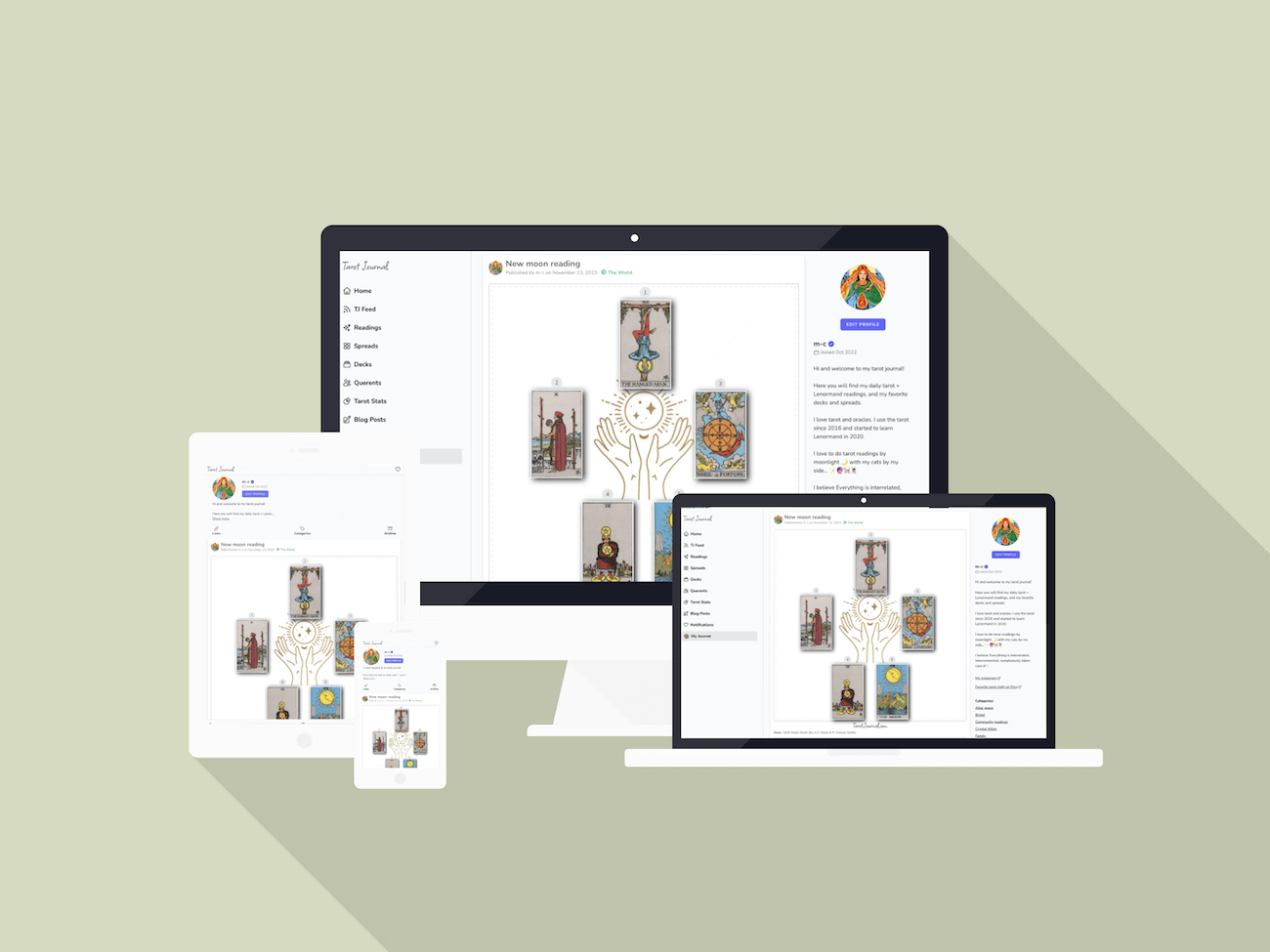
Tarot Journal
Record a reading within minutes
No software download or installation required
Works on PC, Mac, Tablets and Smartphones



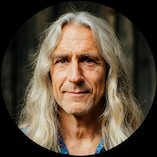

Virtual Tarot readings
Many Tarot software programs offer the functionality to virtually shuffle and draw cards. Users can choose a spread and a Tarot deck, and in some cases, select the type of shuffle before starting the reading. This can be done for personal use or for clients. Some Tarot readers conduct remote readings for their clients by sharing their screen. Certainly, one can utilise a physical deck, manually draw cards, and record the results manually.
Record Tarot readings and journaling
Whether using a physical deck or a digital one, whether the cards are virtually or physically shuffled and drawn, the readings are archived in the program, creating a comprehensive reading history.
All Tarot software programs provide the capability to revisit and edit past readings.
Users can also append written notes to each card, alter positional card meanings, and write a summary of the reading.
Customization extends to visual elements, with the option to modify Tarot cloths in certain software programs. Moreover, some enable the combination of multiple decks in a single reading, proving beneficial,
particularly when incorporating additional Oracle cards. Additionally, readings can be conveniently categorized or tagged.
Tarot spreads
Spreads are typically organised within a spread library, and most software programs include pre-made spread templates from different spread categories.
Each spread, positional card meaning, and card note can be customized. Additionally, users have the flexibility to create new spreads, so-called free-form spreads.
Tarot deck imports
Certain Tarot software programs allow users to manually import decks and card meanings, regardless of the system being used (such as Oracle, Lenormand, Tarot, Runes, etc.). The interpretations
of card meanings are usually customizable.
It's crucial to be aware that not all deck publishers permit the digitization of their decks. Some programs also facilitate the sharing of digital Tarot decks over the internet, but this practice is discouraged
since deck creators and publishers typically go uncompensated for such exchanges.
Tarot reading reports
If necessary, readings can be exported as files. Typically, a Tarot reading report includes an image of the drawn cards, the spread as well as the reading summary.
Learning resources and automatic reading interpretations
Most often Tarot software lacks educational resources, as their core audience are mostly amateur and professional Tarot readers.
Regarding automatic reading interpretations, only recently AI systems have gained the ability to autonomously interpret readings. To date, no software program has successfully incorporated AI capabilities for
this specific purpose.
User interface and experience
Many Tarot software programs feature complicated user interfaces, particularly those designed for Windows. These programs often rely on right-click menus, which may not be immediately intuitive
for users. The menus can be excessively crowded with numerous items, and essential functionalities may be obscured within nested submenus.
Today's users are accustomed to the simplicity of websites and apps, making these software interfaces appear cumbersome and outdated. Sometimes the sheer number of customization options can also be very
overwhelming for users.
Conclusion
Tarot software remains a viable option for both novice and experienced Tarot readers, provided that the computer is appropriately maintained, including the implementation of a reliable backup system.
This is crucial as all data is only stored on the local harddrive of the PC or Mac.
If the requirement for accessing readings across multiple devices is not a priority, Tarot software programs are still a good choice, even in the age of apps and web applications.
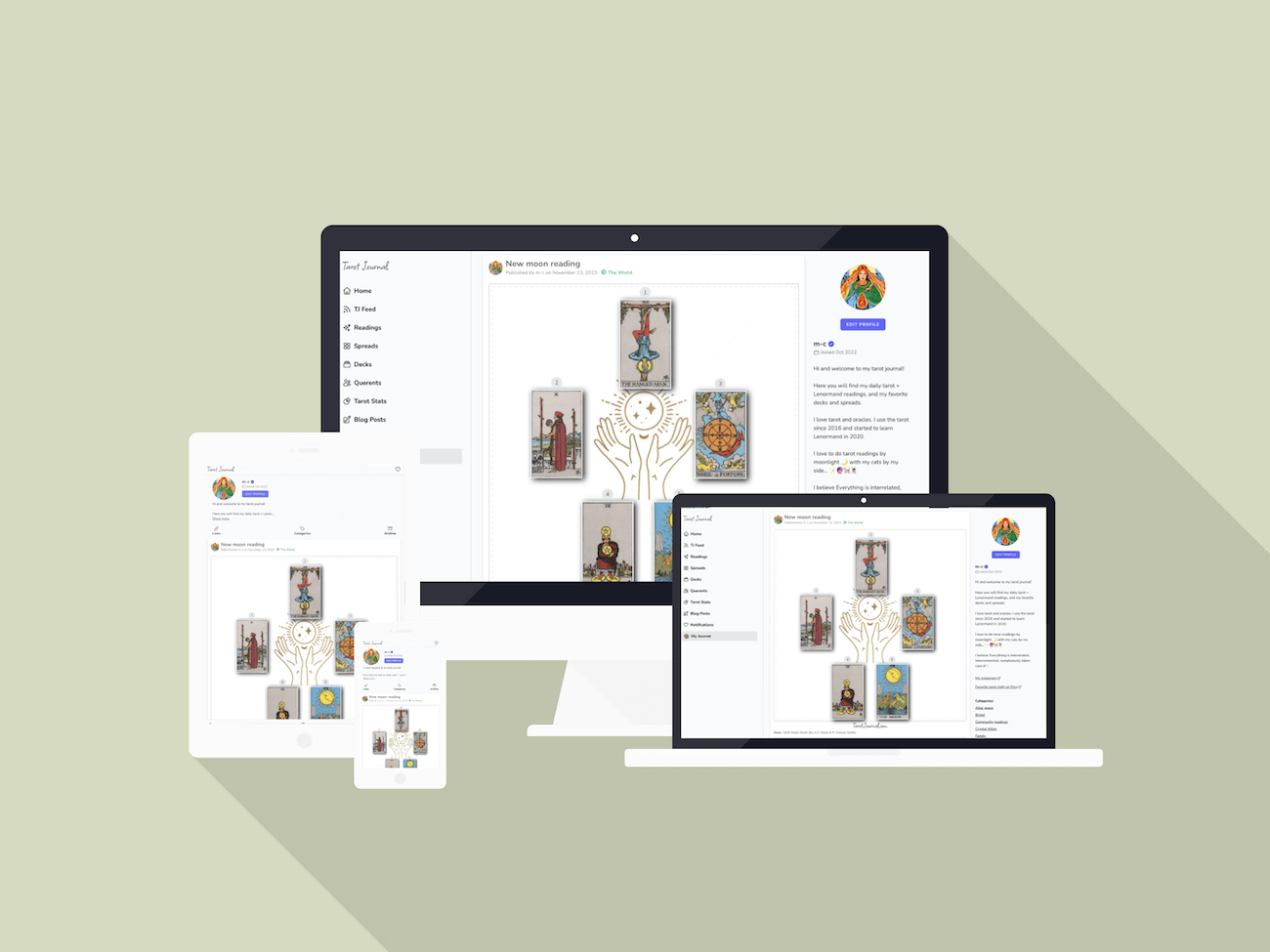
Tarot Journal
Record a reading within minutes
No software download or installation required
Works on PC, Mac, Tablets and Smartphones