Edit all card meanings.
Sometimes card meanings don't resonate. With Tarot Journal you can simply edit all card meanings.
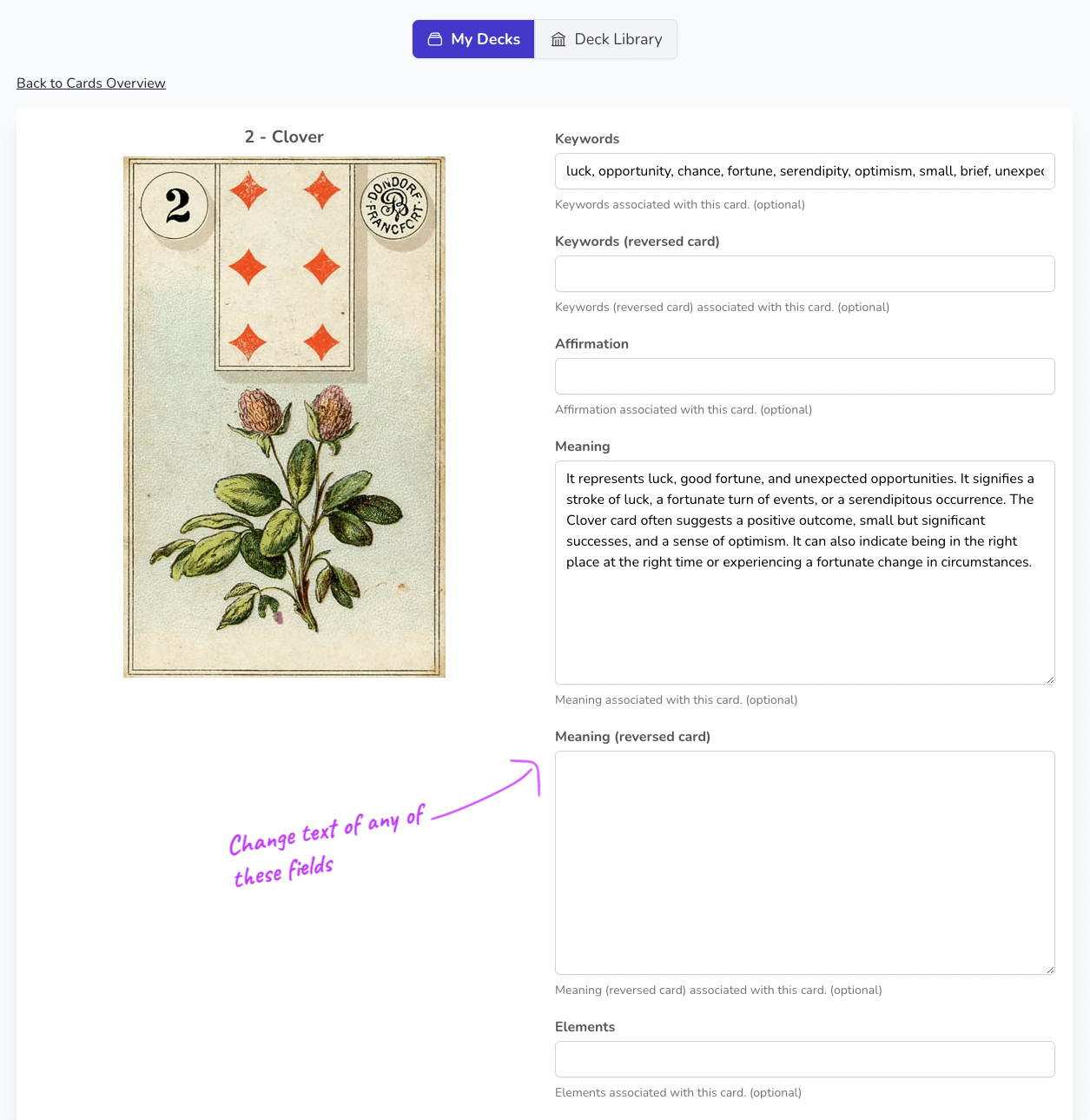
Card meanings editor.
Card keywords, affirmations, reversed meanings, elements, astrology meaning, associated crystals, etc. - we have got your needs covered!
When I do readings for clients I like to highlight alternative aspects of a card, not just its base meaning. I like to mention the card's associated elements or crystals. I realized it helps clients to better memorize certain aspects of the reading.

Edit a card.
Select the deck. Select the card. Select edit.
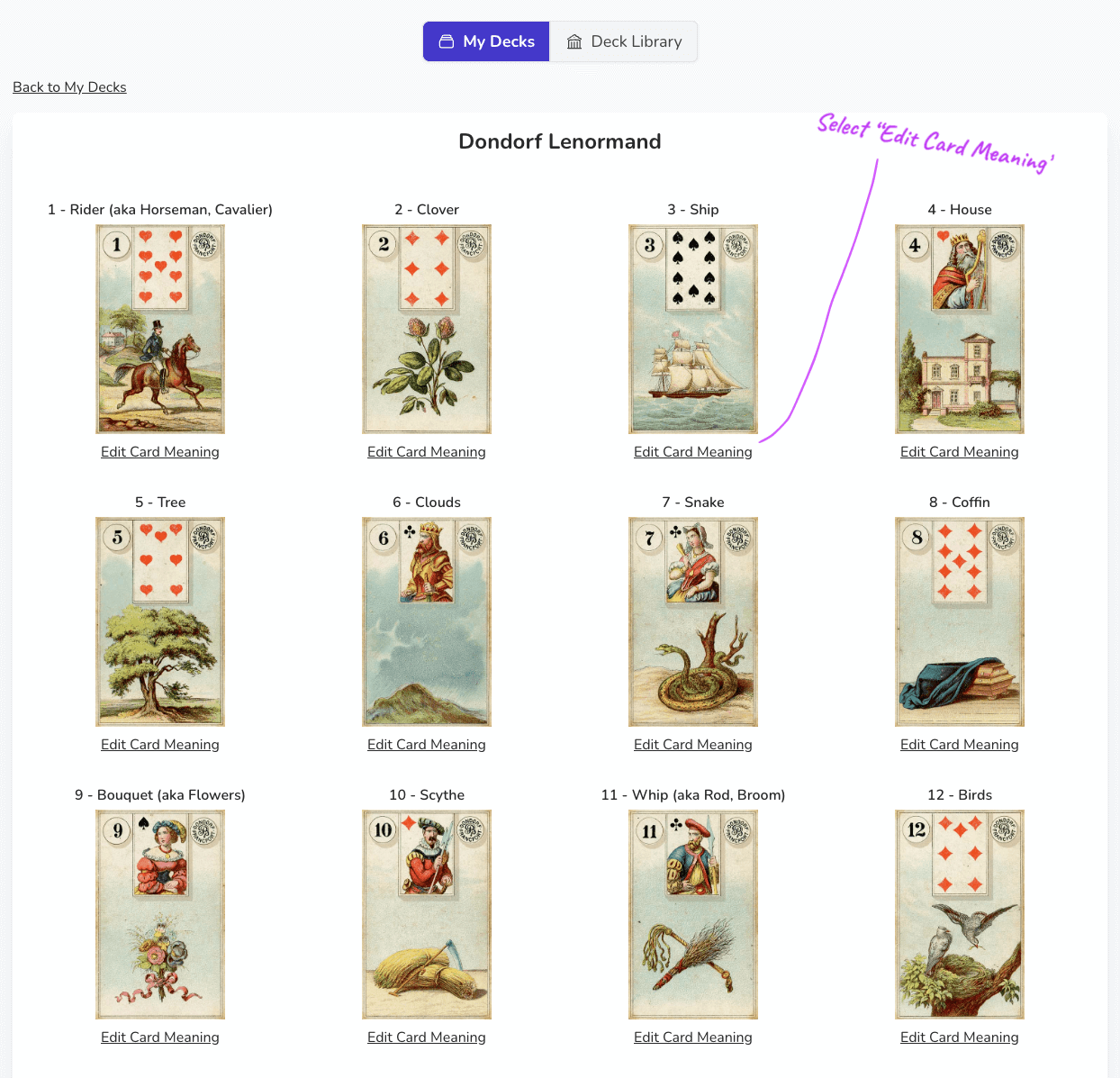
Edit the card's features.
You can edit the keywords, affirmation, meaning, elements, numerology and astrology meaning, yes/no meaning, associated crystals, card combinations and general notes.
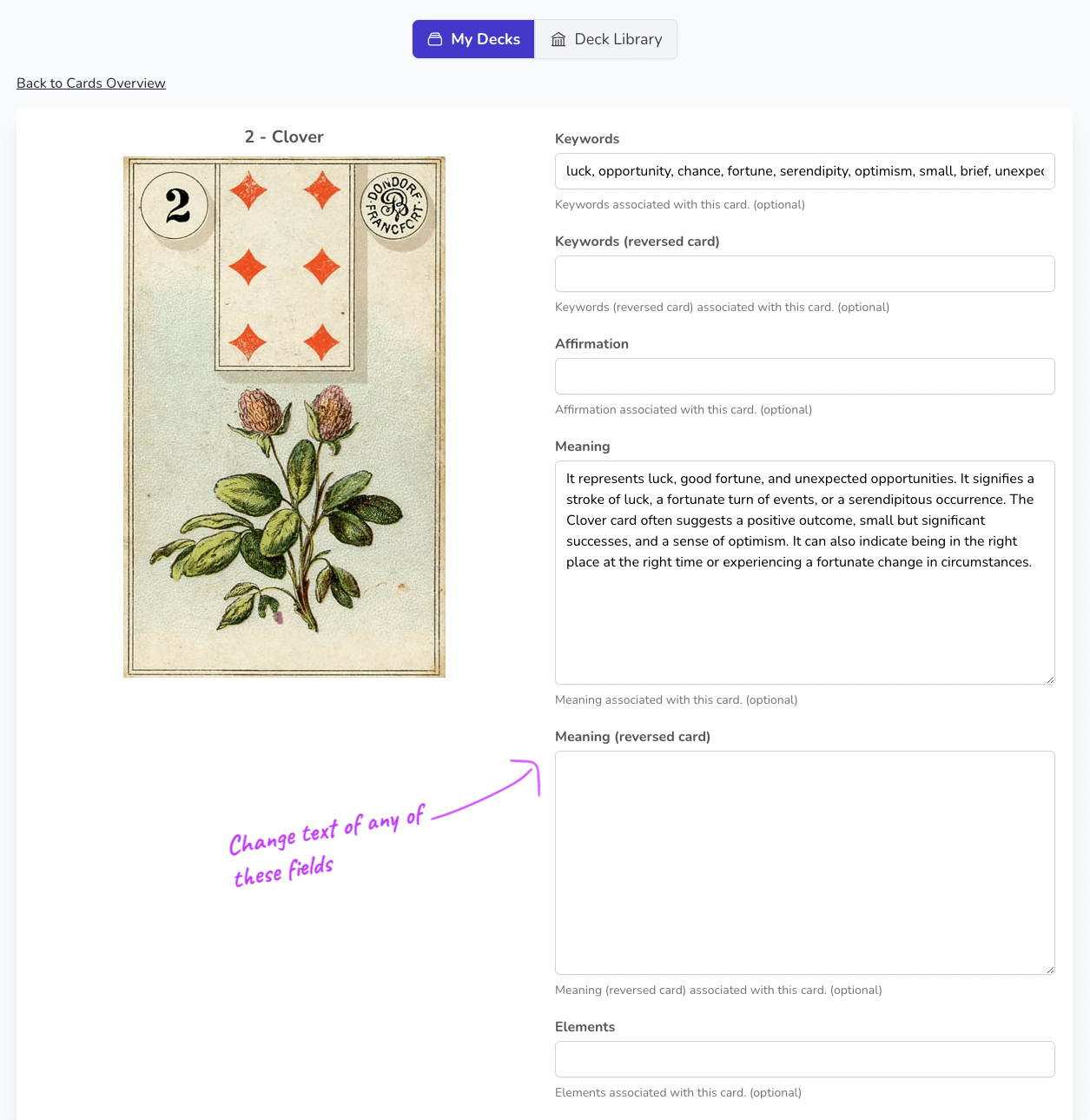
Join Tarot Journal today.
Getting started is easy and free. Sign up and add your first reading.
Frequently Asked Questions
Can I add card combinations?
Yes, there is a text field for that.
Can I edit the card meanings for the Rider Waite deck?
Yes, you can edit all card meanings for all decks.